This section applies to IEC 60870-5 Digital Output Points only.
The IEC 60870-5-101 protocol defines a number of ASDU commands (ID 45 to ID 47) that can be used by Geo SCADA Expert for sending digital control information to the outstation.
The IEC 60870-5-104 protocol defines the above ASDU commands along with an additional set of ASDU commands (ID 58 to ID 60). The latter commands allow Geo SCADA Expert to include the time with each control message that it sends to the outstation. The IEC 60870-5-104 protocol includes these additional commands as the nature of TCP/IP means that control packets may arrive at the outstation a significant amount of time after they were sent. By using one of these commands, the outstation is able to reject any control requests that are deemed too far in the past. (The exact functionality is dependent on the manufacturer’s implementation.)
Each digital output on an outstation supports one or more of the ASDU commands mentioned above (refer to the outstation’s interoperability Profile document for information on which commands are supported). When Geo SCADA Expert transmits a control request for an IEC 60870-5 digital output point, it uses the format that is specified in the point’s configuration. For this reason, you need to configure the IEC 60870-5 digital output points in the database to use the same commands as the points they represent on the outstation. To do this, use the IEC 60870-5 Type field on the Control tab of the IEC 60870-5 Digital Output Point Form.
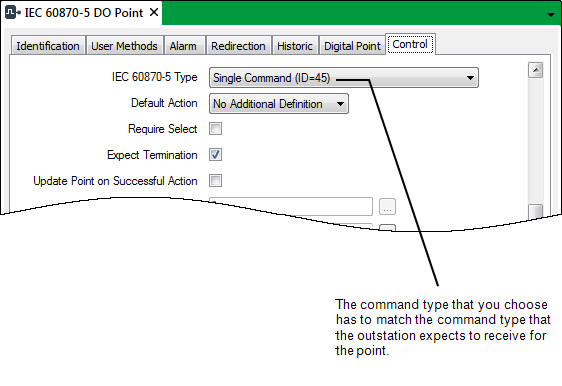
Use the field’s combo box to select the required control command:
- Single Command (ID 45)—Geo SCADA Expert issues a single-bit control to set the corresponding point to 0 or 1 in the outstation.
- Double Command (ID 46)—Geo SCADA Expert issues a 2-bit control to set the corresponding point to state 1 or state 2 in the outstation. This command is typically used for switches or valves, with state 1 representing the ‘Off’ state and state 2 the ‘On’ state. (Be aware that the IEC 60870-5 standard defines that states 0 and 3 are not permitted, therefore the outstation may reject any control requests to set such states.)
- Regulating Step Command (ID 47)—Geo SCADA Expert issues a 2-bit control to set the corresponding point to state 1 or state 2 in the outstation. The command is typically used to step up or down a transformer, with state 1 typically being used to represent ‘Next Step Lower’ and state 2 ‘Next Step Higher’. (Be aware that the IEC 60870-5 standard defines that states 0 and 3 are not permitted, therefore the outstation may reject any control requests to set such states.)
- Single Command with Timestamp (ID 58)—Only available for points on outstations that communicate using the IEC 60870-5-104 protocol. This control is similar to ID 45, but additionally, Geo SCADA Expert includes a time stamp in each control message.
The outstation executes the control request, unless the time stamp indicates that the request is too far in the past (in which case the request is rejected).
- Double Command with Timestamp (ID 59)—Only available for points on outstations that communicate using the IEC 60870-5-104 protocol. This control is similar to ID 46, but additionally, Geo SCADA Expert includes a time stamp in each control message.
The outstation executes the control request, unless the time stamp indicates that the request is too far in the past (in which case the request is rejected).
- Regulating Step Command with Timestamp (ID 60)—Only available for points on outstations that communicate using the IEC 60870-5-104 protocol. This control is similar to ID 47, but additionally, Geo SCADA Expert includes a time stamp in each control message.
The outstation executes the control request, unless the time stamp indicates that the request is too far in the past (in which case the request is rejected).